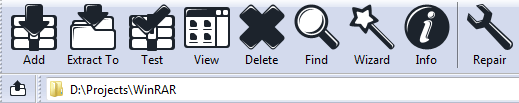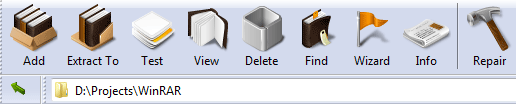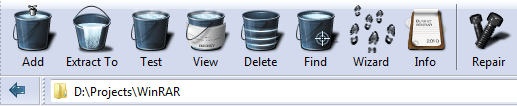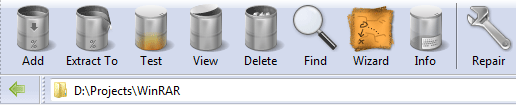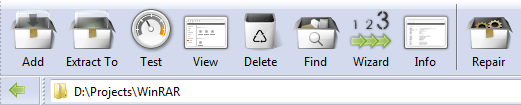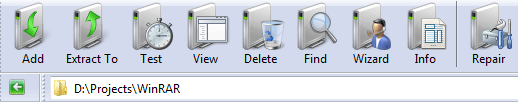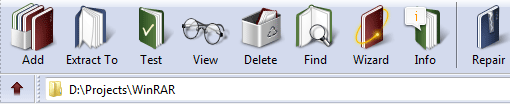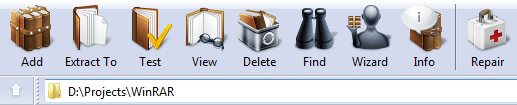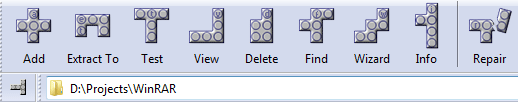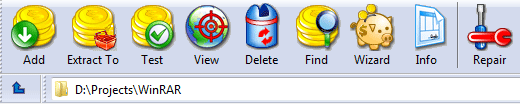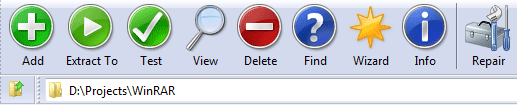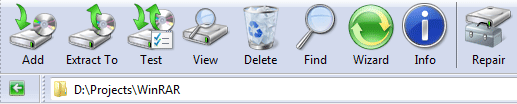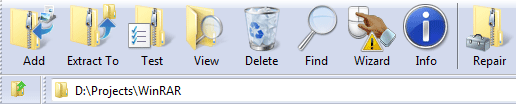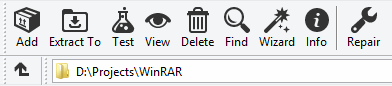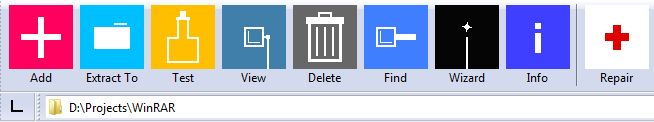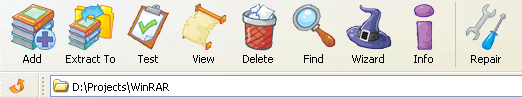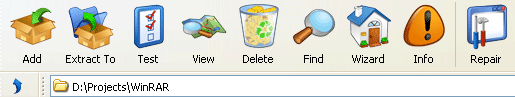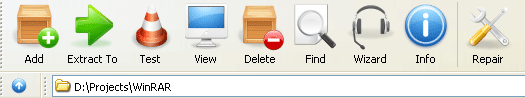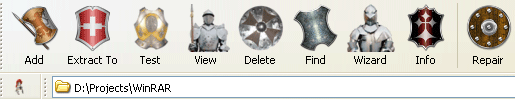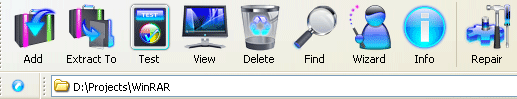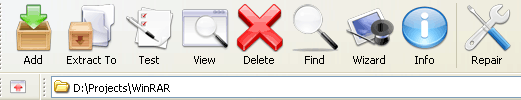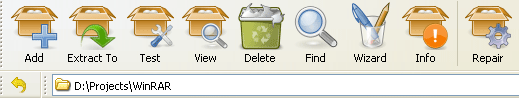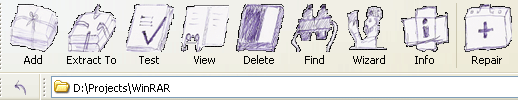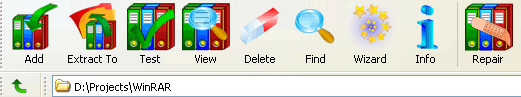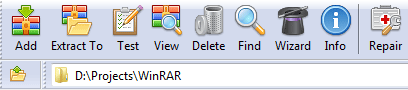|
You can use themes listed below to modify WinRAR icons. Just download a theme
archive and open it in WinRAR to install. Installed themes can be selected
in the "Options/Themes" WinRAR menu. If you wish to create a new theme,
please read the following document.
WinRAR MNML theme designed by
BanzaiTokyo and presented by
Web Hosting Hub
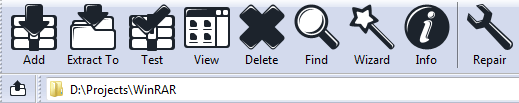
Download:
version with 48x48 toolbar icons
version with 64x64 toolbar icons
WinRAR Reborn theme by dReamxis
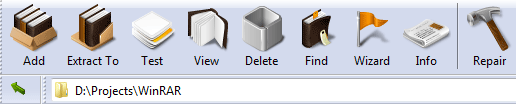
Download:
version with 48x48 toolbar icons
WinRAR Bucket theme by dReamxis
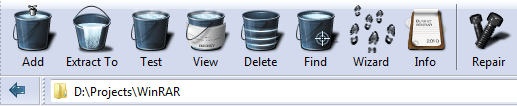
Download:
version with 48x48 toolbar icons
WinRAR Tin theme by dReamxis
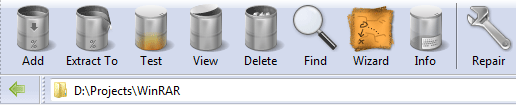
Download:
version with 48x48 toolbar icons
WinRAR aRRis theme by dReamxis
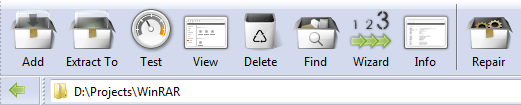
Download:
version with 48x48 toolbar icons
WinRAR Imagination 3 theme by dReamxis

Download:
version with 48x48 toolbar icons
WinRAR Imagination V.II theme by dReamxis
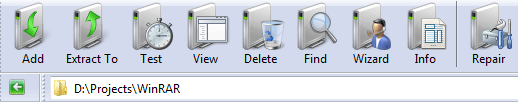
Download:
version with 48x48 toolbar icons
Reality of WinRAR theme by Pandastudio
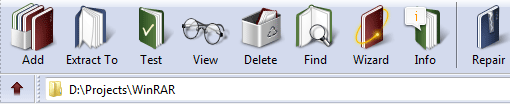
Download:
version with 48x48 toolbar icons
OrgRar theme by Pandastudio
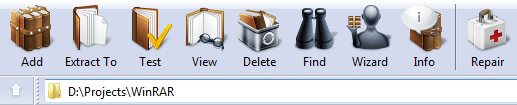
Download:
version with 48x48 toolbar icons
WinRAR Pentamino 5 theme by Alexey Klimov
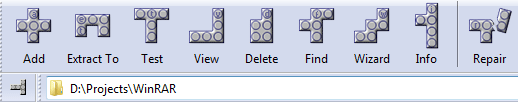
Download:
version with 48x48 toolbar icons
WinRAR Money theme by M.A.G.
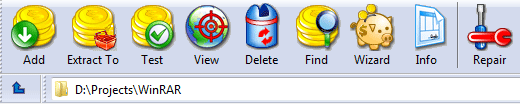
Download:
version with 48x48 toolbar icons
Windows 7 WinRAR theme by Thomas Wilkinson
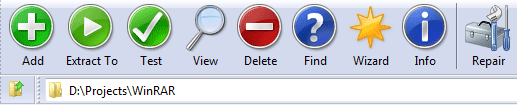
Download:
version with 32x32 toolbar icons
version with 48x48 toolbar icons
version with 64x64 toolbar icons
Windows 7 WinRAR theme by Breaz Mihai Florin
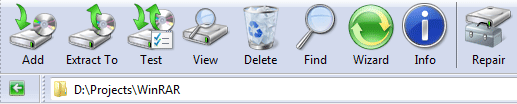
Download:
version with 48x48 toolbar icons
Windows 7 v2 WinRAR theme by Breaz Mihai Florin
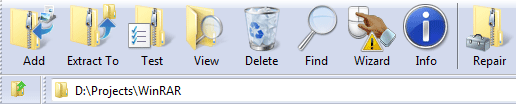
Download:
version with 48x48 toolbar icons
Windows 8 style WinRAR theme
by Adorian, based on VisualPharm's Icons 8
and CryptoWorks
graphics.
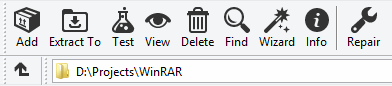
Download:
version with 26x26 toolbar icons
Windows 8 WinRAR theme by arc8,
based on: Adorian's "Windows 8 Style 26x26" theme
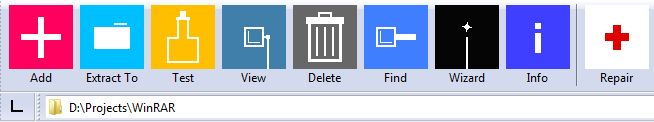
Download:
version with 64x64 toolbar icons
WinRAR Cartoon theme version 1.0 © by pkuwyc
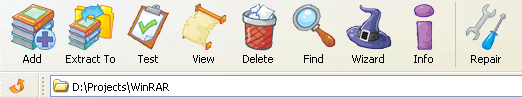
Download:
version with 32x32 toolbar icons
version with 48x48 toolbar icons
version with 64x64 toolbar icons
version with 80x80 toolbar icons
WinRAR RefreshCL theme version 1.0 © by pkuwyc, based on TPDK art
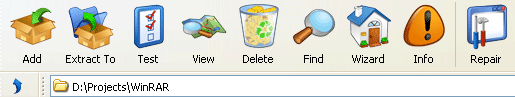
Download:
version with 32x32 toolbar icons
version with 48x48 toolbar icons
version with 64x64 toolbar icons
version with 80x80 toolbar icons
WinRAR AquaWorld theme made by AmEagle
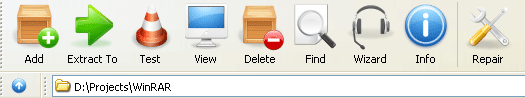
Download:
version with 32x32 toolbar icons
version with 48x48 toolbar icons
version with 64x64 toolbar icons
version with 128x128 toolbar icons
WinRAR Medieval theme made by AmEagle
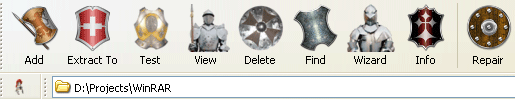
Download:
version with 32x32 toolbar icons
version with 48x48 toolbar icons
WinRAR Alpha Dista theme made by AmEagle and DanielFlaco, based on AlphaDista icon set by DanielFlaco
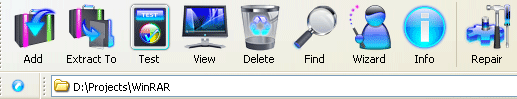
Download:
version with 32x32 toolbar icons
version with 48x48 toolbar icons
version with 64x64 toolbar icons
version with 80x80 toolbar icons
version with 96x96 toolbar icons
version with 128x128 toolbar icons
WinRAR Crystal Clear theme version 1.00 made by Martin Tomaszczyk, based on Everaldo Coelho art
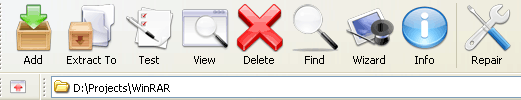
Download:
version with 32x32 toolbar icons
version with 48x48 toolbar icons
version with 64x64 toolbar icons
WinRAR Tango theme version 1.3 by Nanaki, original icons by Tango Desktop Project
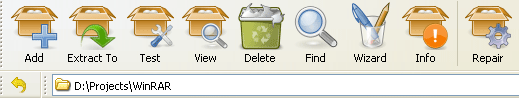
Download:
version with 32x32 toolbar icons
version with 48x48 toolbar icons
WinRAR Azeri-Yazi theme version 1.70 by www.bahram.tk
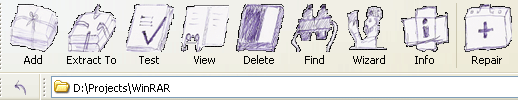
Download:
version with 48x48 toolbar icons
version with 64x64 toolbar icons
WinRAR JOM 2 theme version 1.00 © by Jovan Radojevic 2005
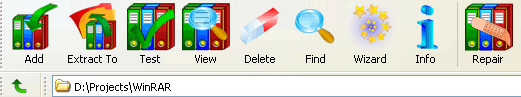
Download:
version with 32x32 toolbar icons
version with 48x48 toolbar icons
version with 64x64 toolbar icons
WinRAR FatCow theme version 1.00 by FatCow Web Hosting
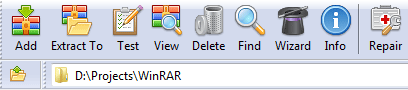
Download:
version with 32x32 toolbar icons
Themes above are created by WinRAR users and placed here from their
permission. Our company does not own the copyright of theme icons.
If you are the copyright owner of any icons used in the themes above and wish
to remove them from this page, please contact us.
|